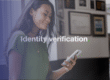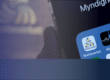My1Office is app is finally here and ready to be installed on your phones and desktop screens. We have used progressive web app, or
PWA technology, that are already used by many well-known corporations, such as YouTube.
PWA is a type of website known as a web application, therefore downloading a separate app from Google Play or Apple App Store is not needed. Nevertheless, it still looks like an app and has similar navigation options. Plus, it is faster than a native app and takes less space in your device. Here is how you can install the my1Office app to your phone (Android or IOS):
- First step: log in or sign up to my1Office
- Second step for Android: click on the pop-up „Install application“
- Second step for IOS: click on „Add to Home screen“ and then „Add to bookmarks“ (You’ll need to be using Safari web browser to install my1Office app)
- Third step: You’re all set to use the my1Office app
PWA solution can also be used on desktops by creating a convenient my1Office shortcut to your desktop screen. Here’s how to do that:
- Log in or sign up to my1Office
- Go to the address bar and click on „Install application“
- Now you can access my1Office directly from your desktop screen
Why did we create the my1Office app?
Taking a glance at 1Office’s last year’s website traffic, 56% of the visitors used a mobile phone to navigate our website. That clearly shows there is a need to make our services also accessible by phones and tablets.
The shift towards using mobile phones to browse the internet during the past decade is no news, but it also means that online-based services have to keep up with the trend and create a convenient user experience. Therefore, we have created the my1Office app to enable you to easily access my1Office account and use all the services straight from your pocket.
Also, as we offer company formation and business services online, our customers are from different parts of the world. Many of them prefer to work remotely by being physically in one location while their business is in another country. Maybe even have workers in completely different countries. So, we want our services to live up to our mission by making it easy for our customers to send out invoices or manage the company’s correspondence whether they’re sitting at their desk or hiking in the mountains.
The my1Office app was created bearing in mind our customer’s freedom to do business from anywhere in the world. It is now easy to even start a new company from your phone. We can’t be happier with this new development and hope it will be useful for your business.
My1Office features now also in your pocket
The app includes company formation in Estonia, Finland, Sweden, Lithuania, Latvia and the UK and all the features available in my1Office to manage your business online.
- Accounting with multi-currency invoicing tool – You can conveniently create invoices with your company’s requisites and logo and choose the suitable currency and VAT rate. Just add the needed information and send it out as an encrypted file from the my1Office app. There’s also an option to mark the invoice as paid, unpaid, or credit the invoices if needed.
- Company’s correspondence – All your company’s post is now securely in one place. You can read your correspondence, leave notes and send them as encrypted files to your business partners. As everything is in one place, you can sort the letters by year and month to find necessary information quickly.
- Dashboard with company’s finances – Get an overview of the company’s monthly and yearly revenue
- Knowledge-base – Starting a company in a foreign country requires knowledge about various legal, taxation, and accounting topics. That is why we created an informative knowledge-base with plenty of materials on running a business. It includes only relevant information from a reliable source to help you on the business journey. Exclusively available only for our my1Office users.
- Business calendar – Reminds you of the upcoming accounting deadlines to ensure your company is kept up to date and in good standing. We also post information about upcoming webinars and other important events.
In case you have more than one company, it is easy to navigate between different businesses and manage all of them with one account. All the extra services can also easily be bought from my1Office.
Needless to say that a chat with our customer support takes only a couple of clicks in my1Office. You can also see all your previous chats under the support tab.
Create my1Office account here, and install the app version to your phones and desktop screens to start using all the perks it offers for business owners.